Using DX Engine to Update an Algolia Search Index on DX Graph Record Changes
If you are managing content in DX Graph that is being indexed in a search engine, you can use DX Engine Orchestration to listen to record created or updated events which will trigger a search index update. This recipe shows using a DX Engine Orchestration flow to update an Algolia search index whenever a record appears or changes in a DX Graph Collection.
Overall Orchestration Approach
When operations such as Record creation or update occur, DX Graph raises internal events. You can configure DX Graph to trigger Jobs when such events occur. A DX Graph Job can invoke a DX Engine Orchestration Template. In this case, the following orchestration flow takes place:
- A data record in a DX Graph Data Collection is updated
- DX Graph issues an event
- A Trigger listens for this event and executes a Job
- A 'Call DX Engine' Job Type is used to take the Event payload, transform it into a data structure required by Algolia and update the Algolia index.
Here is the overall orchestration approach:
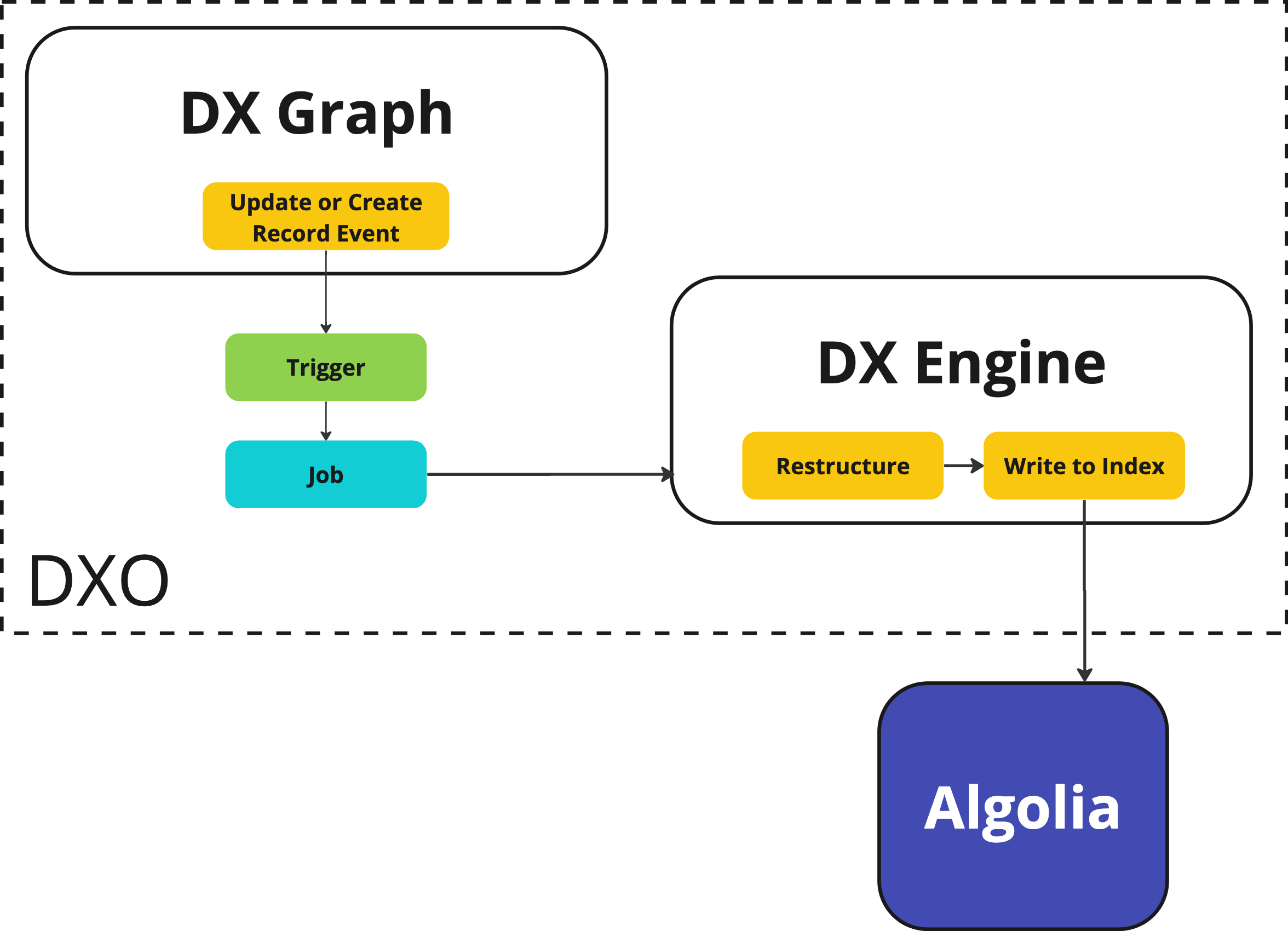
Mapping Out DX Engine Elements
This recipe configures two DX Graph Triggers, one for each relevant operation: Record Creation and Update events:
- OnDataRecordCreated: Triggered by DataRecordCreated events.
- OnDataRecordUpdated: Triggered by DataRecordUpdated events.
In this recipe, both DX Graph Triggers invoke the same Job, which calls a DX Engine Update Search Index (update-search-index) Orchestration Template.
The update-search-index Orchestration Template includes two Orchestration Components:
- Reformat Event for Algolia (
reformat-event-for-algolia): Reformats the JSON representation of the DX Graph event to a format that Algolia can process. - Update Algolia (
update-algolia): Passes the updated data to Algolia.
The Update Algolia Orchestration Component depends on a DX Engine Connection:
- Algolia Connection (
algolia-connection): Encapsulates Algolia connection details.
The Algolia Connection (algolia-connection) DX Engine Connection depends on the Algolia Token (algolia-token) Secret that contains the Algolia token.
DX Engine Configuration Details
Retrieve your Application ID, API Key, and index identifier from Algolia.
The Algolia Token (algolia-token) Secret.
Create the Algolia Token (algolia-token) Secret using the value of your Algolia token.
The Algolia Connection (algolia-connection) DX Engine Connection.
Create the Algolia Connection (algolia-connection) DX Engine Connection.
- Use the Universal API Connector.
- Set Base URL to a Literal, replacing
{algolia-application-id}with your Algolia application ID:https://{algolia-application-id}-dsn.algolia.net/1 - Add the
X-Algolia-API-KeyHTTP header using thealgolia-tokenSecret. - Add the
X-Algolia-Application-IdHTTP header using your Algolia application ID as a Literal. - Add the
Content-TypeHTTP header set toapplication/jsonas a Literal.
The Reformat Event for Algolia Orchestration Component
Create the Reformat Event for Algolia (reformat-event-for-algolia) Orchestration Component.
- Create an Object Mapper component with named Reformat Event for Algolia with identifier
reformat-event-for-algolia. - Select the No Rules checkbox.
- Set Response Transform as follows:
_.assign(contextField('data').new,{'objectID': contextField('data').new.dataRecordIdentifier})
The Job definition passes event data from DX Graph to the DX Engine Template as Context, such as the following, which is the format of event data in DX Graph:
{
"id": "413a2ac8-047e-493e-b2cd-0b55b9a59413",
"type": "DataRecordCreated",
"source": "",
"time": "2023-06-13T13:42:20.951Z",
"data": {
"customerCode": "demo-customer",
"dataCollectionCode":"demo-collection",
"new": {
"dataRecordIdentifier":"12345",
"personId": "12345",
"firstName": "John",
"lastName": "Doe",
"email": "john@acme.com",
"phone": "123-456-7890"
}
}
}
The data that we want to pass to Algolia appears under the new key. The JavaScript expression above will cause the Component to respond with the following, using the objectID key to pass the unique Record identifier from DX Graph as required for the index entry in Algolia:
{
"dataRecordIdentifier":"12345",
"personId": "12345",
"firstName": "John",
"lastName": "Doe",
"email": "john@acme.com",
"phone": "123-456-7890",
"objectID": "12345"
}
The Update Algolia (update-algolia) Orchestration Component
Create a Component named Update Algolia with ID update-algolia:
- Use the Conscia - Universal API Connector.
- Select the No Rules checkbox.
- Use the Algolia Connection Connection.
- Set Method to
PUT. - Set Body to Component Response and select the Reformat Event for Algolia Component.
- Set URL Path to
/indexes/{your-algolia-index}/${componentResponse('reformat-event-for-algolia').objectID}JS Expression, replacing{your-algolia-index}with your algolia index identifier.
This component will pass data from DX Graph to Algolia.
The Update Search Index (update-search-index) Orchestration Template
Create the Update Search Index (update-search-index) Orchestration Template.
- Add the Reformat Event for Algolia (
reformat-event-for-algolia) and Update Algolia (update-algolia) Orchestration Components to the Template.
This template simply invokes the Components on which it depends.
Register the DX Graph Triggers
Use Conscia's /triggers endpoint (eg https://io-staging.conscia.ai/vue/_api/v1/triggers)to register the DX Graph Triggers, replacing values as appropriate:
POST https://{{baseUrl}}/triggers
Content-Type: application/json
Authorization: Bearer {{dxGraphApiKey}}
X-Customer-Code: {{customerCode}}
{
"trigger": {
"eventType": "DataRecordUpdated",
"triggerCode": "recordUpdated",
"criteria": "`event.data.dataCollectionCode === '{{collectionCode}}'`",
"name": "On-Update Trigger",
"description": "Trigger on DataRecordUpdate for {{collectionCode}}",
"job": {
"jobType": "callDxEngine",
"params": {
"customerCode": "{{customerCode}}",
"templateCode": "{{templateCode}}",
"context": "`event`",
"environmentCode": "{{environmentCode}}",
"token": "{{dxEngineApiKey}}"
}
}
}
}
Note: Replace {{collectionCode}} with the identifier of the DX Graph Collection that contains the Records; or replace the value of the criteria key with true.
In this JSON:
customerCodeis your Conscia customer identifier.triggerCodeis a unique identifier for the Trigger.eventTypeis the type of event that causes this Trigger to fire.criteriaare criteria under which this Trigger creates the Job. The example condition creates the Job if the event occurred in the specified collection.jobTypeis the Job Type of the Job. The callDxEngine Job Type invokes a DX Engine Orchestration Template (callGET /vue/_api/v1/job-typesfor a list of Job Types).templateCodeis the identifier of the DX Engine Orchestration Template to invoke.contextinstructs the Job to pass the DX Graph event data (event.data) to the DX Engine Orchestration Template as Context.dxGraphApiKeyis your token used to connect to DX Graph.dxEngineApiKeyis your token used to connect to DX Engine.
To handle Record creation alongside update, call the same API with the same data, updating the configuration as follows:
POST https://{{baseUrl}}/triggers
Content-Type: application/json
Authorization: Bearer {{dxGraphApiKey}}
X-Customer-Code: {{customerCode}}
{
"trigger": {
"eventType": "DataRecordCreated",
"triggerCode": "recordCreated",
"criteria": "`event.data.dataCollectionCode === '{{collectionCode}}'`",
"name": "On-Create Trigger",
"description": "Trigger on DataRecordCreated for {{collectionCode}}",
"job": {
"jobType": "callDxEngine",
"params": {
"customerCode": "{{customerCode}}",
"templateCode": "{{templateCode}}",
"context": "`event`",
"environmentCode": "{{environmentCode}}",
"token": "{{dxEngineApiKey}}"
}
}
}
}
Now, when you create or update a Record in the DX Graph Collection, DX Engine updates the search index in Algolia accordingly.