Secrets
A Secret contains sensitive data such as a password, a token, or a key and it is encrypted at rest. Once a secret has been specified within the DX Engine, its original value cannot be seen again. Secrets are referenced using the secret function within JS expressions. Example: secret('myPassword').
When DX Engine secrets are exported/migrated, only the encrypted values are copied.
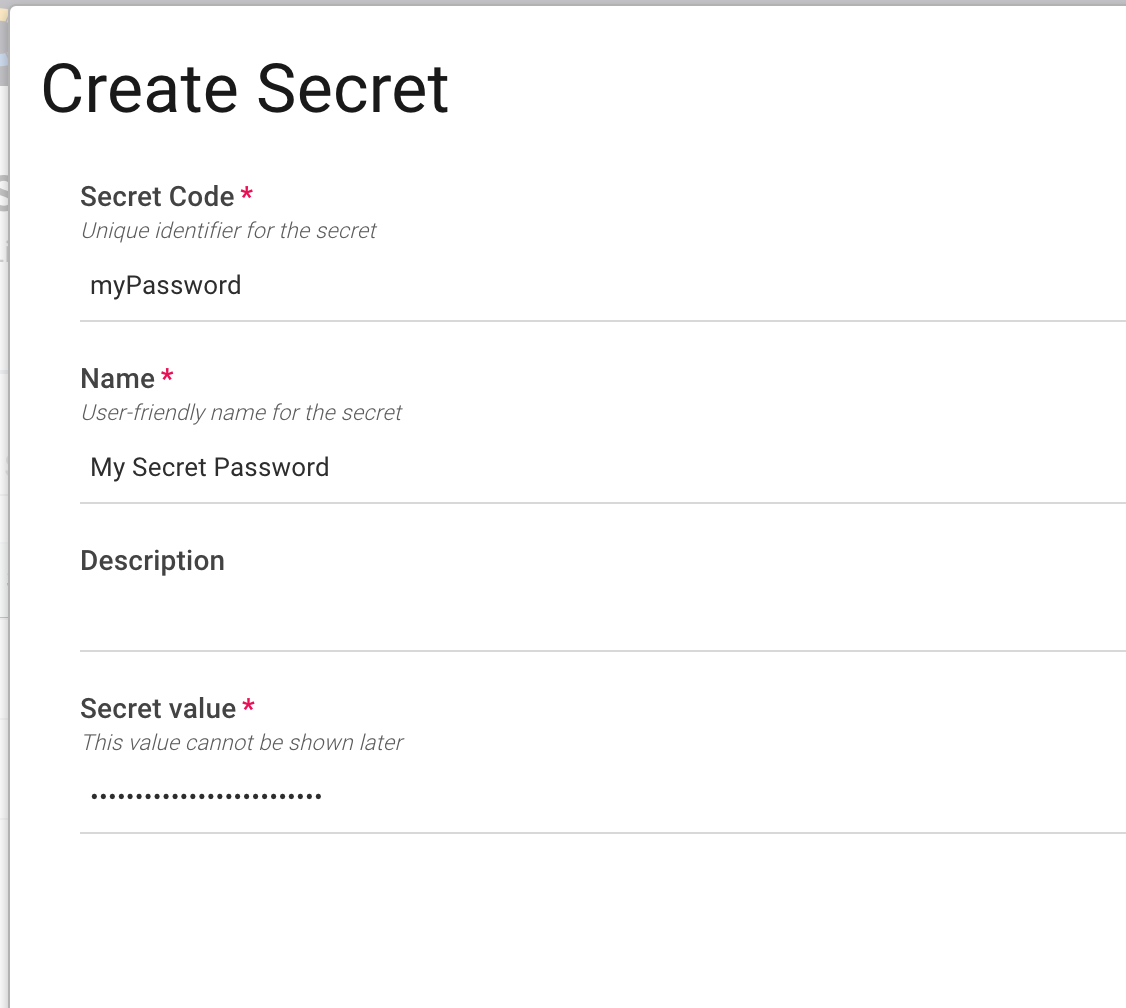
Once a secret is created, only its name and description can be updated. The secret's value cannot be updated. If you need to update a secret's value, you must create a new secret with the new value and update all references to the old secret with the new secret.
Secrets cannot be accessed from within an Orchestration Component. See Environment Variables for non-secret variables that can be access within Orchestration Components.
Secrets Management API
Create a Secret
POST {{engineUrl}}/experience/secrets
X-Customer-Code: {{customerCode}}
X-Environment-Code: {{environmentCode}}
Authorization: Bearer {{dxEngineToken}}
{
"secretCode": "myPassword",
"name": "My password",
"value": "myPasswordValue"
}
Update a Secret
PUT {{engineUrl}}/experience/secrets/{{secretCode}}
X-Customer-Code: {{customerCode}}
X-Environment-Code: {{environmentCode}}
Authorization: Bearer {{dxEngineToken}}
{
"name": "My new password name",
"derscription": "My updated password description"
}
Remove a Secret
DELETE {{engineUrl}}/experience/secrets/{{secretCode}}
X-Customer-Code: {{customerCode}}
X-Environment-Code: {{environmentCode}}
Authorization: Bearer {{dxEngineToken}}