Opensearch
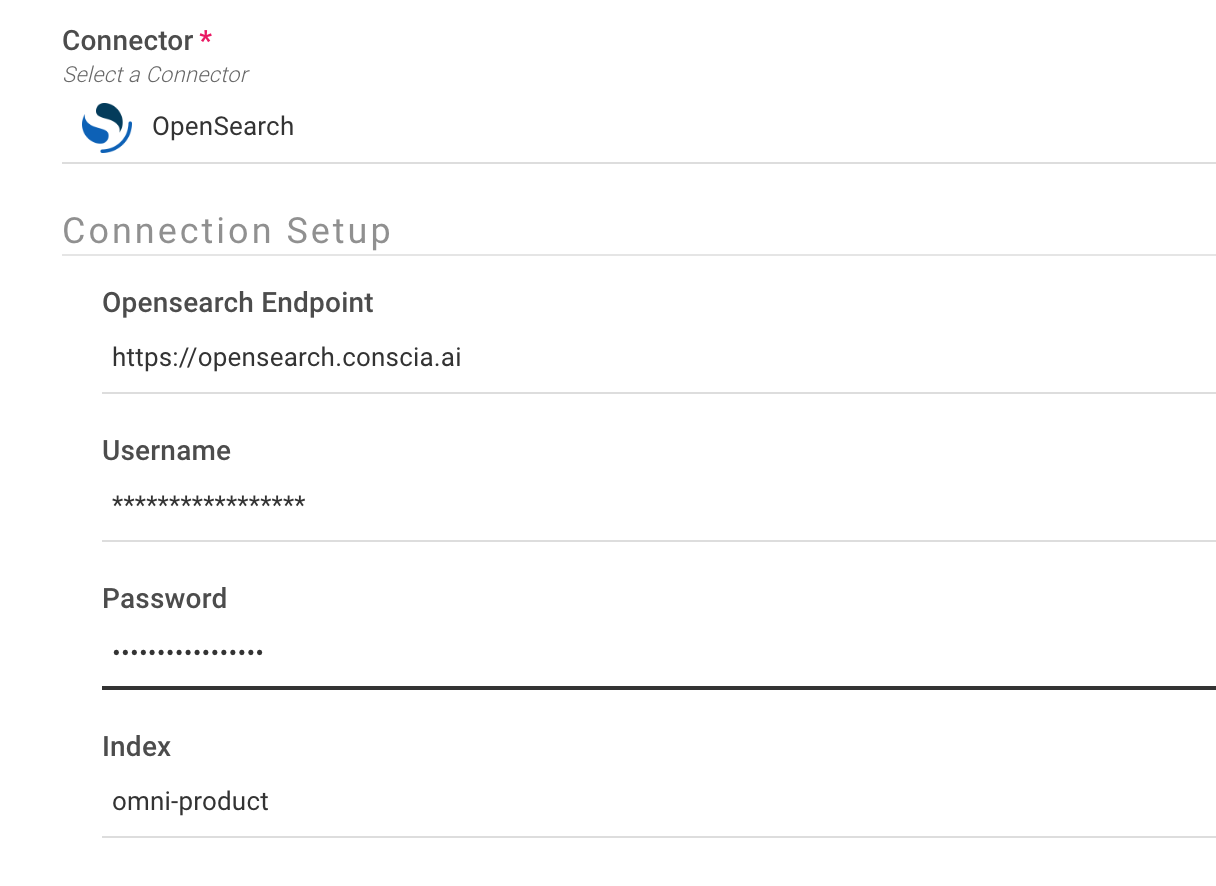
Available Components
The following Components can be created in DX Engine to deliver orchestrated experiences:
| Component | Requires Connector | Allows for Personalization |
|---|---|---|
| Search Result | Yes | Yes |
Prerequisite
Before creating a component, ensure that a connector has already been setup. One of the fields in the Component setup is the connector it will leverage.
Connector Configuration
The following details are required in order to create the connection. This information can be found in the instance of your application you are connecting with.
| Parameter Name | Parameter Property | Description |
|---|---|---|
| Opensearch Endpoint | endpoint | The endpoint of the instance |
| Opensearch Username | username | The username |
| Opensearch Password | password | The password |
| Opensearch Index | index | The index code |
Searchresult List
This type of Component allows the marketer to select a record (or set of records) to return as part of the experience.
Component Configuration
| Parameter Name | Parameter Property | Description |
|---|---|---|
| Connection Code | connectionCode | The Connection Code of a configured opensearch Connector. |
| Search Source | searchTermSource | Where to get the value from (specified value, context field, expression) |
Configuration Options
During the setup of this component, several options are available to tailor the search results behaviour.
| Option | Description |
|---|---|
| Fields to Return | List of fields to return as part of the response |
| Fields to Excluse | List of fields to NOT return as part of the response |
| Offset | The number if items to skip (typically used for pagination) |
| Sort | A list of fields to sort. Ascending vs descending can be specified for each field |
| Maximum Results | Number of items to return in the search results |
| Search Terms | In most cases, this will be set to "Context Field" allowing you to specify the context that would contains the search terms. Selecting "Expression" allows you to pull the search terms from some other component's output or something more complex. This approach would NOT be managed by Business users . It would be configured up front by the customer's IT team. |
| Facet State Expression | This will almost always be set to "Context Field" so you would specify the context that would have the current state of the selected facets. Business users would not manage this. It would be configured up front by the customer's IT team. |