Channels
You can organize Orchestration Flows into Channels - DX Engine allows for a very flexible use of this concept to model the structure to meet your business needs. For instance, a Channel could represent a specific web application, or a Brand within your portfolio. You can use naming conventions to organize your Orchestration Flows and Components however you wish.
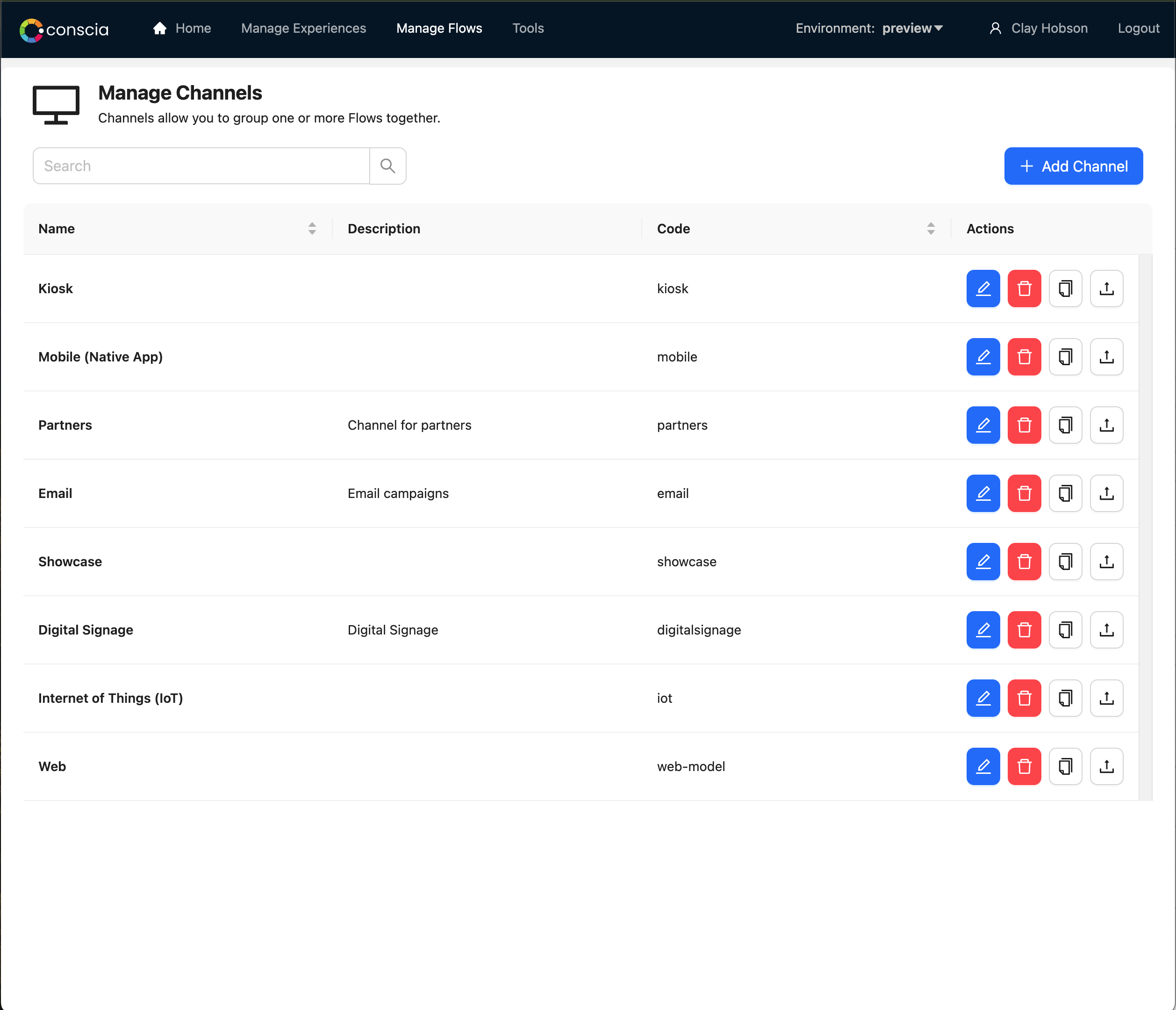
Creating a Channel
- Navigate to Manage Experiences > Channels.
- In the dashboard, select the “+” button to create a new Channel.
- In the form modal, enter the following segment information:
- Channel Code: _This is a unique name for the Channel
- Channel Name: _A friendly name for the Channel
- Channel Desc: A short description outlining the nature of the Channel
- Under the "Experience Flows Codes" section, add the flows(s) that should be associated with this Channel.
- Hit Submit to save the Channel.