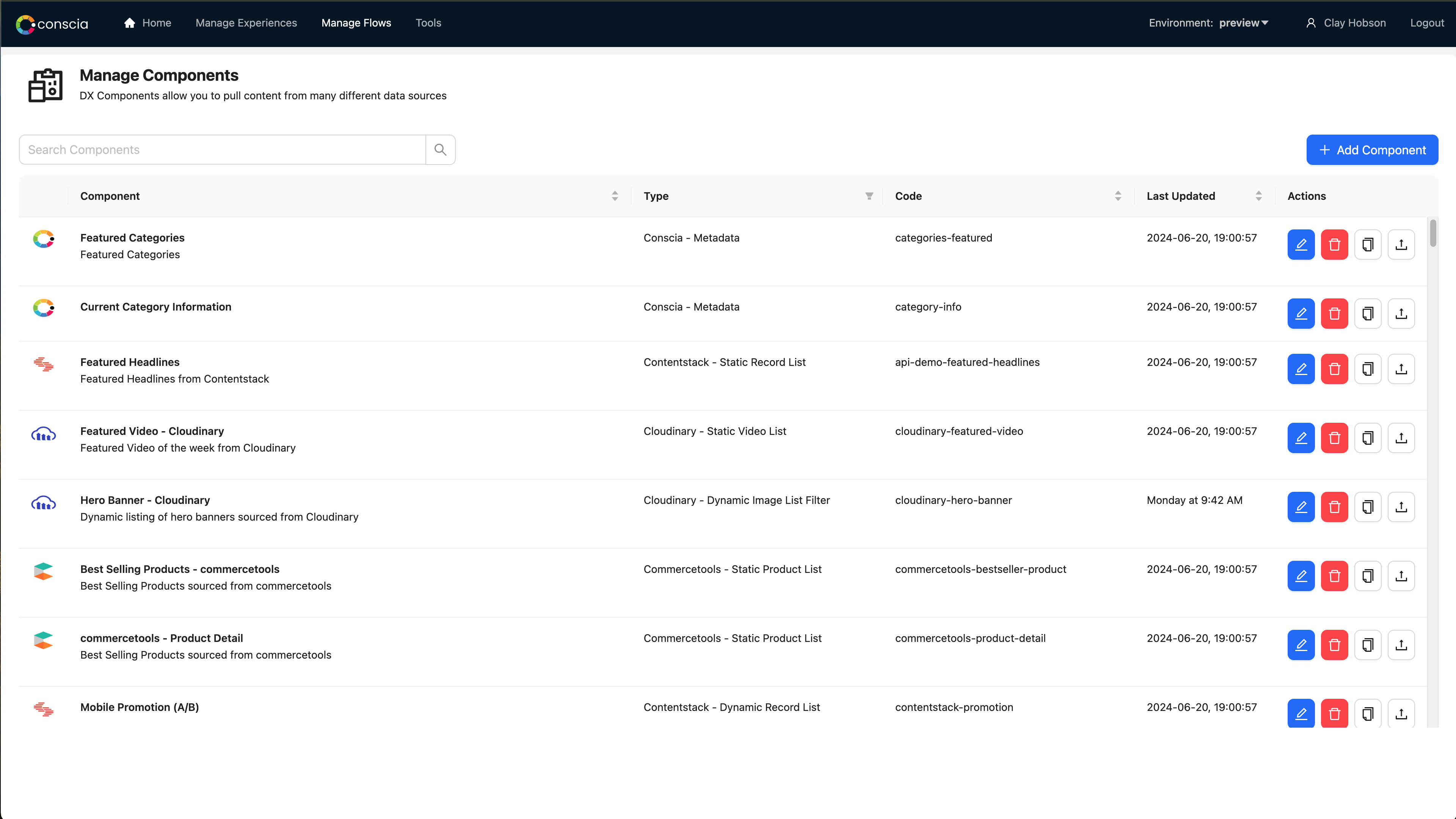Component Types
Conscia's Universal API Connector allows you the flexibility to connect to any REST or GraphQL API endpoint and configure any request. The Mapper, Metadata, and Data Transformation Script Components allow for limitless transformation, decisioning logic, and dependency chaining.
- Conscia Universal API Connector
- Conscia Object Mapper
- Conscia Property Mapper
- Conscia Metadata
- Conscia JSON Expression Reformatter
- Conscia Data Transformation Script
Conscia also has pre-configured Component types for a variety of vendors. These provide specific configuration options. The following platforms have Components for the DX Engine to add personalization and orchestration capabilities.
- AWS Opensearch Integration
- Agility
- Algolia
- BigCommerce
- Cloudinary
- commercetools
- Conscia DX Graph Components
- Contentful
- Contentstack
- Elasticsearch
- Fluent
- Kontent.ai
- opensearch
- Prismic
- Salesforce
- Sanity
- Segment
- Sheer Id
- Shopify
- Sitecore
- Storyblok
- Strapi
- Talon.One