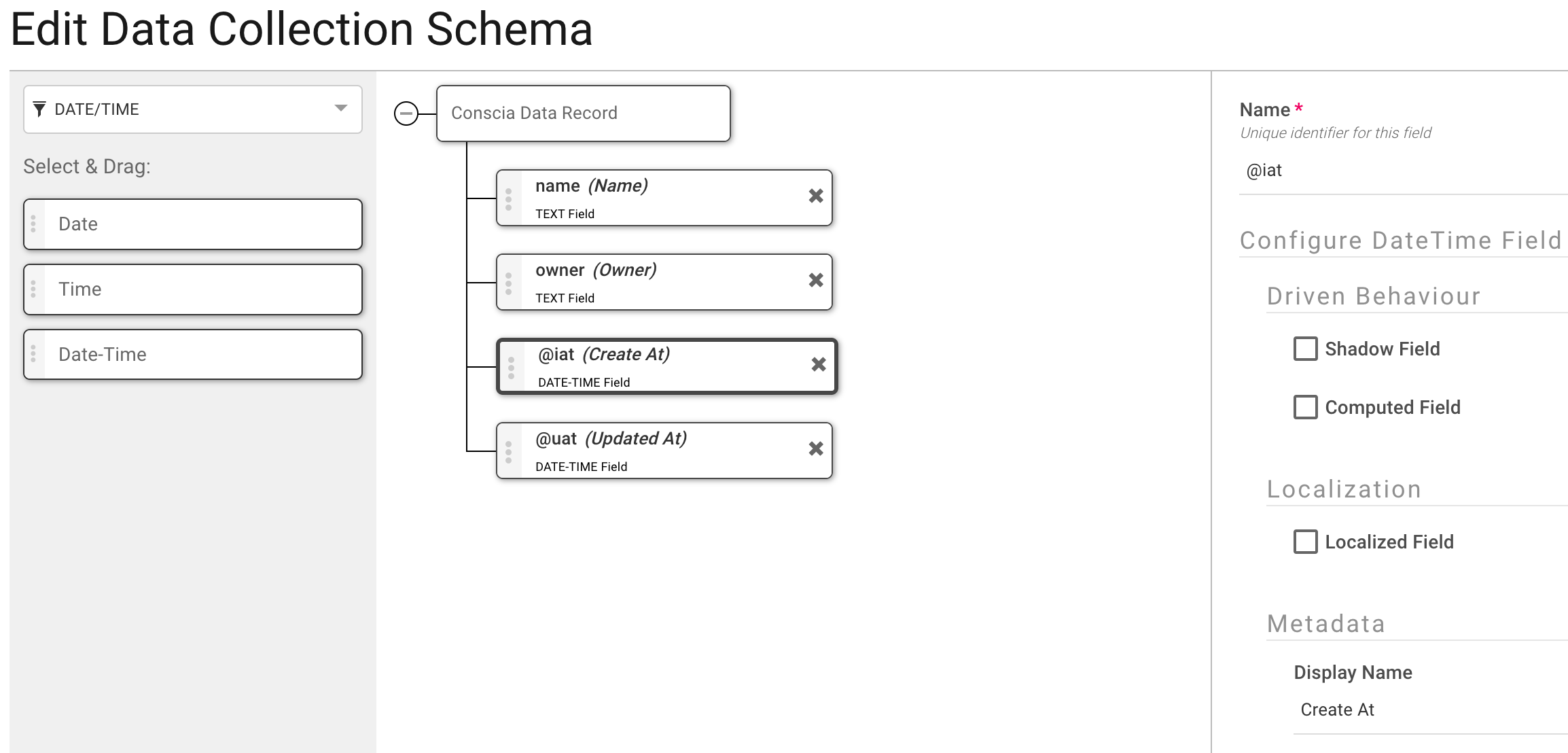Data Record Timestamps
When data records in DX Graph are created, a field called @iat is created which holds on to the creation timestamp. When a data record is updated, a field called @uat is updated with the update timestamp. To make these fields visible, use the Schema Editor to make those field visible and readonly so they show up in the Data Grid.
Displaying Created/Updated Timestamp fields on Collections
On the Settings --> Data Model page, right-click the Collection and select Edit --> Edit Schema. On the top-left corner of the Schema Editor, select Data/Time from the dropdown.
- Drag
Date-Timeto the bottom of the list of fields. Enter@iatin theNamefield andCreated Atin theDisplay Namefield and select theRead-Onlycheckbox. - Drag
Date-Timeto the bottom of the list of fields. Enter@uatin theNamefield andUpdated Atin theDisplay Namefield and select theRead-Onlycheckbox. - Click
Submitto save the changes.