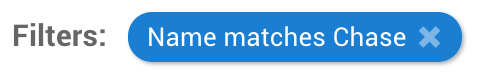Search and Filter Data
The Data Grid is the primary tool when exploring data. When searching and filtering for data within the data grid, the global search bar and column filters are both elements that can be leveraged to navigate data.
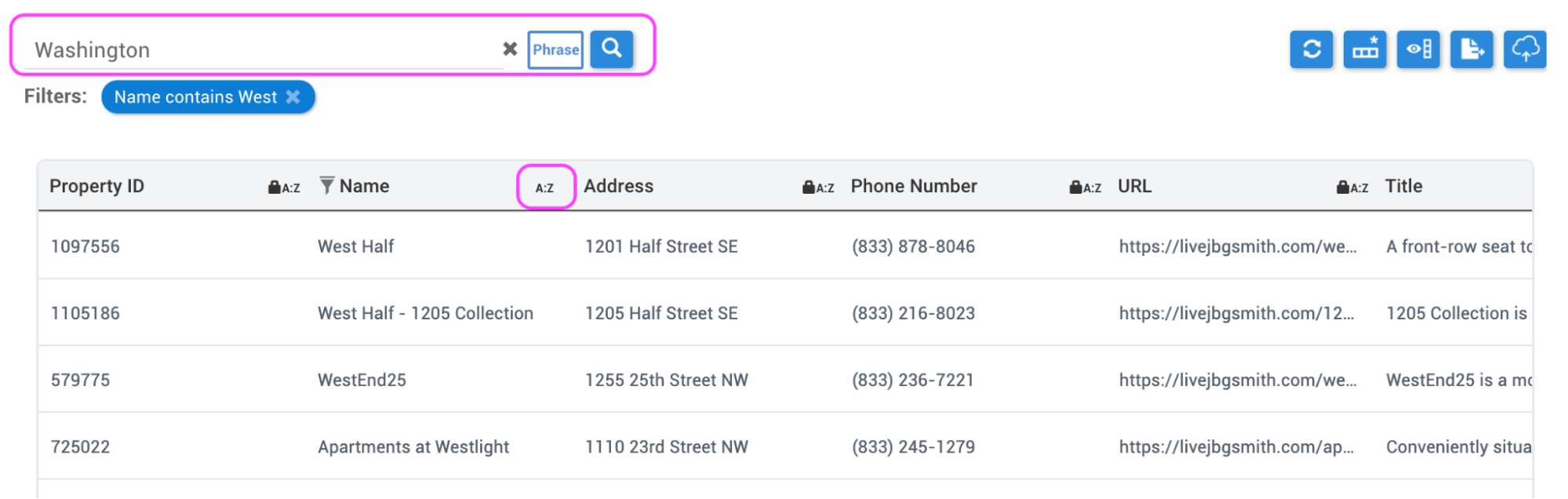
Global Search Bar
The global search bar allows users to search across ALL fields for a specific term. Global search combs through the data within the entire collection and returns only records where a match is found. When searching using the global search bar, users should note that search matches against full terms (not partial matches). If partial matching is required, consider the “contains” function in the column filters.
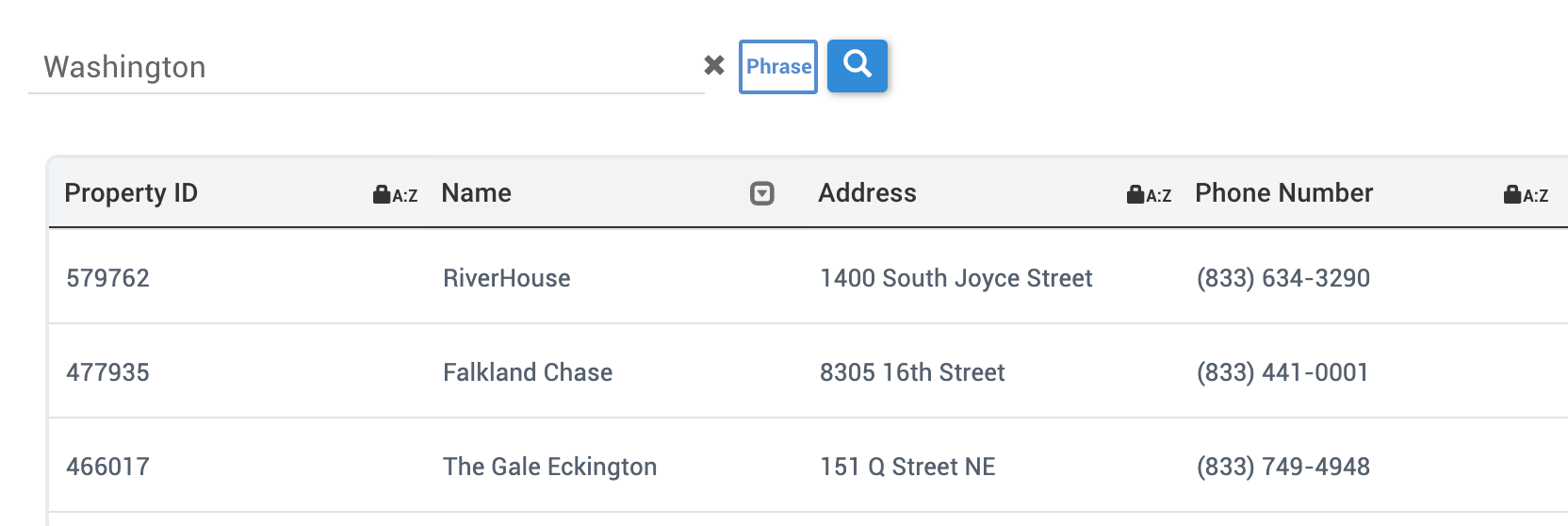
Column Filters
Column filters allow for multiple filter criteria to be associated (one per column) in order to return only records matching all criteria being returned. Column filters, for example, can be applied after a global filter has been applied. Available column filters include:
- Contains
- Equals
- Not Equals
- Starts With
- Ends With
- Ranges
To use a column filter:
- Hover of the target field header (the column type will change to an arrow)
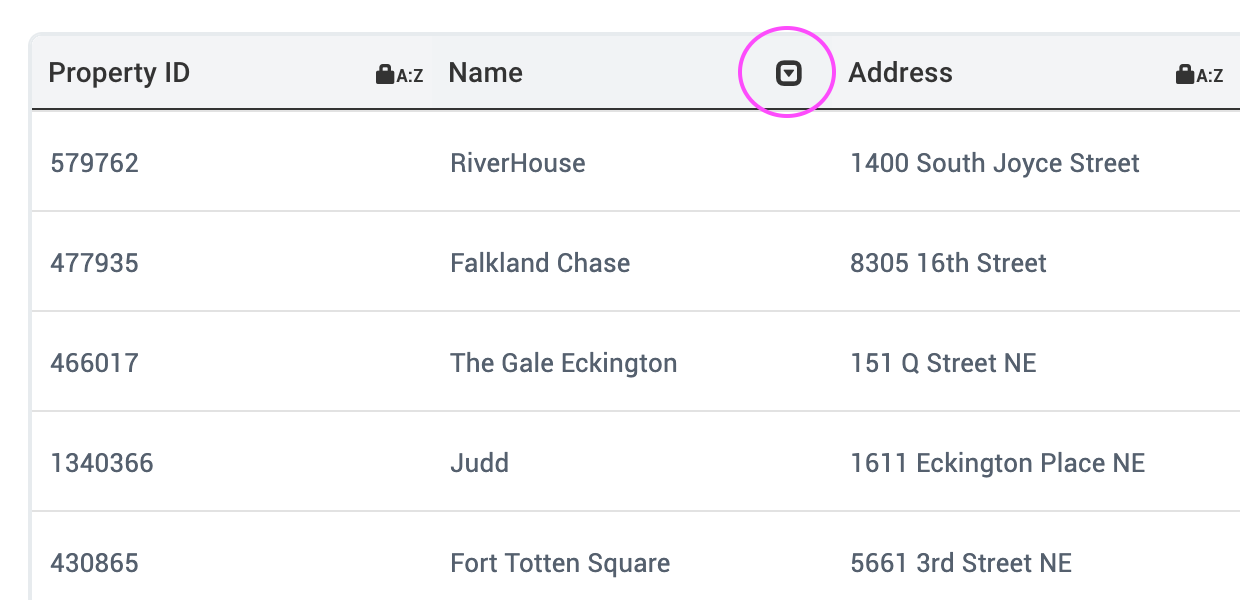
- Click the arrow, select the operator from the dropdown and and define your filter criteria and select ‘Apply Filter’
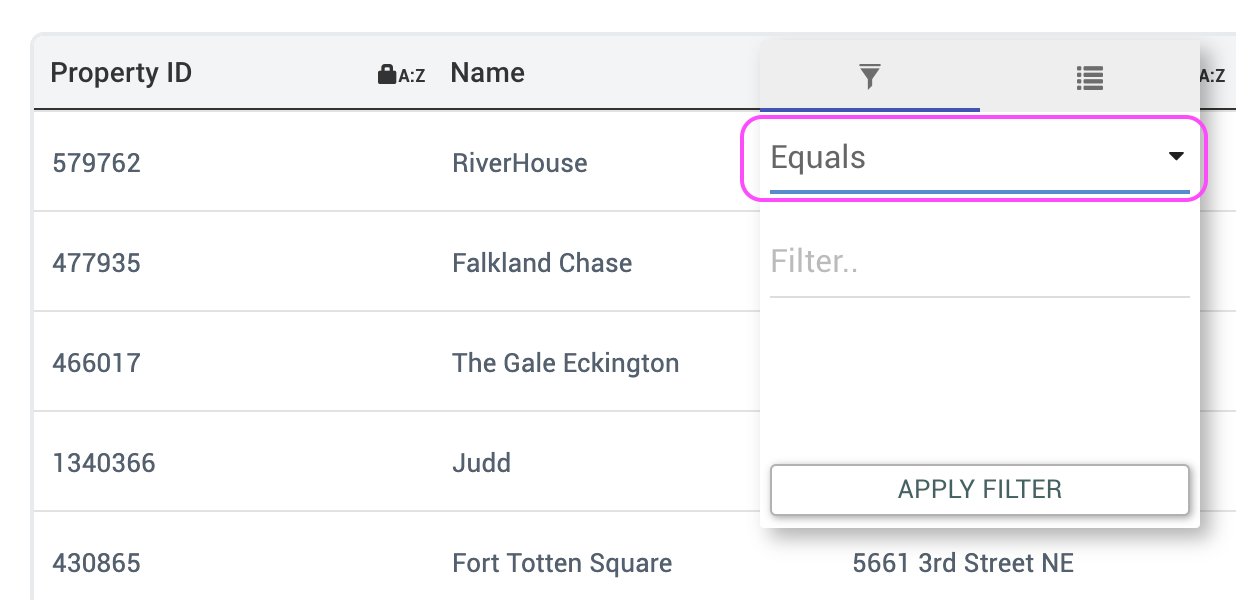
- To layer on another search term, simply select another column and apply the desired search.
When column filters are applied, a filter balloon is created for each filter. To remove a filter, simply click on the “X”. To clear all the search filters, simply click the “X” in each search filter balloon.